 |
 |
 |
 |
 |
 |
 July 16th, 2005, 11:19 AM
July 16th, 2005, 11:19 AM
|
#1
|
|
Bad Email Address
Join Date: Jan 2005
Location: Northvale, New Jersey USA
Posts: 51
|
 New images in gallery
New images in gallery
I've uploaded a few new images into the gallery. I'm still working on making them look a little better. I know very little about lighting except that I don't use any but the 2 that come with the new scene. I also would like to learn about special effects after the rendering. Haven't a clue about them either.
|

|

|
|
 July 18th, 2005, 07:44 PM
July 18th, 2005, 07:44 PM
|
#2
|
|
Warrior
Join Date: Aug 2003
Posts: 139
|
These look very good. The ships blend very well with the backdrops and the composition is quite well done.
I would suggest that you start playing around with the lights and the shadows in your scenes. These will add a bit more definition to the meshes when rendered, and can dramatically change the mood of the image.
What sort of special effects are you interested in trying?
|

|

|
|
 July 19th, 2005, 12:59 AM
July 19th, 2005, 12:59 AM
|
#3
|
|
Major
Join Date: Mar 2004
Location: Ireland
Posts: 5,115
|
Cool work there . Lighting can take a bit of getting use too. I spend ages tring to get it right and mostly fall short ... but the look good Stevew's meshes are great for the detail .....
Looking forward to seeing more..
You have TS ??
__________________
Formally Taranis
My Blog
"The world is my country, science my religion.” 
|

|

|
|
 July 19th, 2005, 05:24 AM
July 19th, 2005, 05:24 AM
|
#4
|
|
Fleet Modeling Machine!
Join Date: May 2001
Location: chatsworth ca. us
Posts: 1,535
|
|

|

|
|
 July 24th, 2005, 08:05 PM
July 24th, 2005, 08:05 PM
|
#5
|
|
Bad Email Address
Join Date: Jan 2005
Location: Northvale, New Jersey USA
Posts: 51
|
Quote:
|
Originally Posted by Stevew
|
Thanks Steve,
I will keep trying. How is the new job?
|

|

|
|
 July 24th, 2005, 08:08 PM
July 24th, 2005, 08:08 PM
|
#6
|
|
Bad Email Address
Join Date: Jan 2005
Location: Northvale, New Jersey USA
Posts: 51
|
Quote:
|
Originally Posted by Taranis
Cool work there . Lighting can take a bit of getting use too. I spend ages tring to get it right and mostly fall short ... but the look good Stevew's meshes are great for the detail .....
Looking forward to seeing more..
You have TS ??
|
I'm using TS 4.3. I've put some lighting in my earlier attempts. I just find it's too bright. I don't think I'm using it correctly. That's what I have to keep practicing.
|

|

|
|
 July 24th, 2005, 08:11 PM
July 24th, 2005, 08:11 PM
|
#7
|
|
Bad Email Address
Join Date: Jan 2005
Location: Northvale, New Jersey USA
Posts: 51
|
Quote:
|
Originally Posted by rjandron
These look very good. The ships blend very well with the backdrops and the composition is quite well done.
I would suggest that you start playing around with the lights and the shadows in your scenes. These will add a bit more definition to the meshes when rendered, and can dramatically change the mood of the image.
What sort of special effects are you interested in trying?
|
What I want to do is make the exhaust look like it's exhausting. The exhaust should be 'alive'. I know that there are plug ins & special effects filters, I just don't know how to use them. I've tried a few times & nothing's worked. I have PS 6.
|

|

|
|
 July 24th, 2005, 10:10 PM
July 24th, 2005, 10:10 PM
|
#8
|
|
Warrior
Join Date: Aug 2003
Posts: 139
|

Engine glows are actually pretty easy to do in Photoshop, or similar image processing software. A little bit tougher to do in 3d software.
In Photoshop, select the engine glow surface using the magic wand, copy this to a new layer, and then apply a Gaussian Blur of 20+ pixels. This gives a very simple glow.
Photoshop also has a filter that simulates lens flares. Create a new layer and fill it with black. Then change the compositing mode for the layer to Lighten. Apply the lens flare to this layer over top of the engines--I'd suggest using the 105mm Prime lens as the settings for the lens flare--this gives a very blue-white flare that is perfect for simple engine glows.
The reason for putting this lens flare on a new layer is that it gives you the ability to adjust the strength of the lens flare by varying the layer's opacity. You can also paint black over some of the more annoying lens flare artifacts.
Here's one of your renders with a simple gaussian blur added to the engines:

And here's a shot of the same render with the lens flares added:

I hope that you don't mind me using these images for illustration purposes.
As far as rendering glows in 3d packages--I would add those using After Effects in post-processing. Most 3d packages have a "glow" option for surfaces that allows you to specify a certain glow size, but I find the After Effects approach is more controllable.
I hope this helps. There are a lot of other options for spaceship exhaust--this hasn't even scratched the surface. |

|

|
|
 July 25th, 2005, 05:08 AM
July 25th, 2005, 05:08 AM
|
#9
|
|
Fleet Modeling Machine!
Join Date: May 2001
Location: chatsworth ca. us
Posts: 1,535
|
Alan
There is a plugin called Xenofex that is great and very easy to use for glows
S  |

|

|
|
 July 25th, 2005, 11:30 AM
July 25th, 2005, 11:30 AM
|
#10
|
|
Email Unconfirmed
Join Date: Jul 2005
Location: MT. Doom
Posts: 274
|
very nice render axg, very nice indeed, tho I do agree about adding more shadows into the render . . . I am very interested in seeing what you come up with after you tweak it a bit
T
|

|

|
|
 July 25th, 2005, 03:39 PM
July 25th, 2005, 03:39 PM
|
#11
|
|
Bad Email Address
Join Date: Jan 2005
Location: Northvale, New Jersey USA
Posts: 51
|
Quote:
|
Originally Posted by Stevew
Alan
There is a plugin called Xenofex that is great and very easy to use for glows
S  |
Steve,
Where you you get that plug in? New atlantis looks great.
Alan
|

|

|
|
 July 25th, 2005, 03:41 PM
July 25th, 2005, 03:41 PM
|
#12
|
|
Bad Email Address
Join Date: Jan 2005
Location: Northvale, New Jersey USA
Posts: 51
|

Quote:
|
Originally Posted by rjandron
Engine glows are actually pretty easy to do in Photoshop, or similar image processing software. A little bit tougher to do in 3d software.
In Photoshop, select the engine glow surface using the magic wand, copy this to a new layer, and then apply a Gaussian Blur of 20+ pixels. This gives a very simple glow.
Photoshop also has a filter that simulates lens flares. Create a new layer and fill it with black. Then change the compositing mode for the layer to Lighten. Apply the lens flare to this layer over top of the engines--I'd suggest using the 105mm Prime lens as the settings for the lens flare--this gives a very blue-white flare that is perfect for simple engine glows.
The reason for putting this lens flare on a new layer is that it gives you the ability to adjust the strength of the lens flare by varying the layer's opacity. You can also paint black over some of the more annoying lens flare artifacts.
Here's one of your renders with a simple gaussian blur added to the engines:

And here's a shot of the same render with the lens flares added:

I hope that you don't mind me using these images for illustration purposes.
As far as rendering glows in 3d packages--I would add those using After Effects in post-processing. Most 3d packages have a "glow" option for surfaces that allows you to specify a certain glow size, but I find the After Effects approach is more controllable.
I hope this helps. There are a lot of other options for spaceship exhaust--this hasn't even scratched the surface. |
Thanks for the tip. I will start to use it & see what happens. With lighting, where do you place the light(s) to obtain the effect desired? Will upload a few new images shortly, w/o any additional effects.
|

|

|
|
 July 25th, 2005, 04:51 PM
July 25th, 2005, 04:51 PM
|
#13
|
|
Warrior
Join Date: Aug 2003
Posts: 139
|
I'll look forward to those images. With lighting, I would suggest that you start with this Betterspace tutorial on lighting tech-based starships. It should serve as a good introduction to the type of lighting you're thinking of.
The tutorial is designed for Lightwave, but you should be able to be translate it over to your particular application. |

|

|
|
 August 20th, 2005, 11:59 AM
August 20th, 2005, 11:59 AM
|
#14
|
|
Bad Email Address
Join Date: Jan 2005
Location: Northvale, New Jersey USA
Posts: 51
|
 New images uploaded
New images uploaded
I've submitted a few new images to the gallery. I guess they will be posted in the next few days. 2 are variations of the battlestar, one is a Tristar & the last is Cylon imperator & raiders.
BTW, I'm still encountering problems when I attempt to upload. Last time I had to login 7 times before I was able to upload. Today, I quit after my 4th login. A few hours later I logged in again & was able to upload. Does anyone else have this type of problem? Is it a problem?
|

|

|
|
 August 20th, 2005, 12:14 PM
August 20th, 2005, 12:14 PM
|
#15
|
|
Fleet Modeling Machine!
Join Date: May 2001
Location: chatsworth ca. us
Posts: 1,535
|
|

|

|
|
 |
 Posting Rules
Posting Rules
|
You may not post new threads
You may not post replies
You may not post attachments
You may not edit your posts
HTML code is Off
|
|
|
|
 |
 |
 |
 |
|
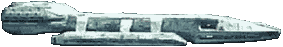
 For fans of the Classic Battlestar Galactica series
For fans of the Classic Battlestar Galactica series
|
|
 |


