 |
 |
 |
 |
 |
 |
 April 30th, 2004, 02:05 PM
April 30th, 2004, 02:05 PM
|
#1
|
|
Muff Daggy
 | Owner: | | | Colonial Fleets |
Join Date: May 2001
Location: Beaver Hollow, TN
Posts: 3,900
|
 Hey XP Users! Gorgeous New Looks for Your Desktop!!!
Hey XP Users! Gorgeous New Looks for Your Desktop!!!
Hi all!
Just a heads up, are you TIRED of that boring XP desktop of yours? Wanna spice it up so it'll WOW everyone who passes your desk???
As Monty Python would say, "Loooook no furrrrther!!!"  I did a little searching and found some absolutely gorgeous artwork you can EASILY add to your Windows XP system. And believe me, it REALLY looks GOOD!!! You'll think XP just hyperwarped into the 25th & 1/2 Century!!! This isn't just wallpaper -- it's a WHOLE NEW GUI!!!
First up, aren't you tired of that monotonous built-in Windows screensaver? Here are the most incredibly beautiful screensavers on the net!!! And they're FREE!!! More than that, YOU CAN HAVE THE SOURCE CODE FOR FREE TOO!!! I was awestruck with these. "Helios" should be on a wall in the Louvre! Here's the link:
http://www.reallyslick.com/
As if that weren't enough, I thought to myself, Windows XP only comes with 2 or 3 blah looking desktop themes (often called "skins" nowadays). That's the look of all the Windows desktop elements - Window borders, taskbar, etc, etc. Boy was I happy to find this place:
http://www.belchfire.net/showfile-5-2329_dateD.html
Hundreds and hundreds of totally beautiful skins for your XP system! And they're FREE! My favorite is the one you'll see at the link above, "TAHOE". SOOO pretty! The "RVExecu" themes are awesome too! One caveat, for some darn unexplainable reason, Microsoft didn't build in any ability to install these -- yikes! Not to worry! On this same site is the easy, VERY inexpensive answer -- StarSkin. Ultra cool, ultra easy, (and ultra cheap -- $15!!!) XP skin installer. Just get this and you'll have access to THOUSANDS of XP skins all over the net! (Please note that StarSkin's purchase/registration is a bit unusual, to prevent piracy. It will take them a few hours after your purchase to validate your order and send you the link/password for the download). All the directions you need are on the pages at these links. However, if you need any help, just ask right here as a reply!
So folks, if you do nothing else today, visit these links and see how GORGEOUS your screen can really be!!! After all, if we're gonna STARE at this blasted desktop 12 hours a day, it might as well "assume a pleasing shape" as Halle said in Star Trek VI !!!
Enjoy all!!!!!!!!!!!!!!!!!!!!!!!!!!!!
I did a little searching and found some absolutely gorgeous artwork you can EASILY add to your Windows XP system. And believe me, it REALLY looks GOOD!!! You'll think XP just hyperwarped into the 25th & 1/2 Century!!! This isn't just wallpaper -- it's a WHOLE NEW GUI!!!
First up, aren't you tired of that monotonous built-in Windows screensaver? Here are the most incredibly beautiful screensavers on the net!!! And they're FREE!!! More than that, YOU CAN HAVE THE SOURCE CODE FOR FREE TOO!!! I was awestruck with these. "Helios" should be on a wall in the Louvre! Here's the link:
http://www.reallyslick.com/
As if that weren't enough, I thought to myself, Windows XP only comes with 2 or 3 blah looking desktop themes (often called "skins" nowadays). That's the look of all the Windows desktop elements - Window borders, taskbar, etc, etc. Boy was I happy to find this place:
http://www.belchfire.net/showfile-5-2329_dateD.html
Hundreds and hundreds of totally beautiful skins for your XP system! And they're FREE! My favorite is the one you'll see at the link above, "TAHOE". SOOO pretty! The "RVExecu" themes are awesome too! One caveat, for some darn unexplainable reason, Microsoft didn't build in any ability to install these -- yikes! Not to worry! On this same site is the easy, VERY inexpensive answer -- StarSkin. Ultra cool, ultra easy, (and ultra cheap -- $15!!!) XP skin installer. Just get this and you'll have access to THOUSANDS of XP skins all over the net! (Please note that StarSkin's purchase/registration is a bit unusual, to prevent piracy. It will take them a few hours after your purchase to validate your order and send you the link/password for the download). All the directions you need are on the pages at these links. However, if you need any help, just ask right here as a reply!
So folks, if you do nothing else today, visit these links and see how GORGEOUS your screen can really be!!! After all, if we're gonna STARE at this blasted desktop 12 hours a day, it might as well "assume a pleasing shape" as Halle said in Star Trek VI !!!
Enjoy all!!!!!!!!!!!!!!!!!!!!!!!!!!!!  Affectionately,
Muffit
Affectionately,
Muffit

|

|

|
|
 May 1st, 2004, 01:23 AM
May 1st, 2004, 01:23 AM
|
#2
|
|
Major
Join Date: Mar 2004
Location: Ireland
Posts: 5,114
|
thanks for the link Muffit
__________________
Formally Taranis
My Blog
"The world is my country, science my religion.” 
|

|

|
|
 May 1st, 2004, 10:36 AM
May 1st, 2004, 10:36 AM
|
#3
|
|
Muff Daggy
 | Owner: | | | Colonial Fleets |
Join Date: May 2001
Location: Beaver Hollow, TN
Posts: 3,900
|
You're welcome Potemkin! 
 |

|

|
|
 May 6th, 2004, 12:30 PM
May 6th, 2004, 12:30 PM
|
#4
|
|
Muff Daggy
 | Owner: | | | Colonial Fleets |
Join Date: May 2001
Location: Beaver Hollow, TN
Posts: 3,900
|

P.S.!!! More goodies!!!
Okay, now that you've got a beautifully skinned desktop and ultra cool screensaver, you're probably asking yourself, "How do I change those ugly boot and logon screens??? And how about some lovely animated cursors???"
Well, look no further!!! To change your ugly plain blue logon screen to something gorgeous and befitting that $400 video card you just bought, try this:
http://www.stardock.com/products/logonstudio/
LogonStudio is just that - it lets you alter your ugly standard logon screen to just about any beautiful artwork your heart desires! I put Tolkein on mine! The nice thing about this app is that it is XP safe -- that is, it does NOT alter your system file, "LOGONUI.EXE" like most other apps. This is a good thing cuz if you mess this file up, you can't boot Windows!!! Instead, LogonStudio creates a second file, "LOGONUIX.EXE" and points Windows XP to that. MUCH safer! 'Course, you can always overwrite the standard file if you like - just be warned! You can find a bunch of cool logon screens here:
http://www.wincustomize.com/skins.asp?library=26
And btw, LogonStudio is FREE!!!
Next up, replacing those ugly standard Windows cursors:
http://www.stardock.com/products/cursorxp/
Yep, these are the same folks (StarDock). And CursorXP is FREE! You can get a bunch of free animated cursors (very pretty!) here:
http://www2.wincustomize.com/skins.asp?library=25&u=0
Lastly, you probably wanna change your boot screen too. For now, I advise against it. I will check this out later, but I do know you have to replace a system file to do so. The problem with that is, if you mess up by using the wrong version for the wrong Service Pack, you're hosed!!!
Well, as Lost in Space and Batman would say, "TO BE CONTINUED!!!"

|

|

|
|
 |
 Posting Rules
Posting Rules
|
You may not post new threads
You may not post replies
You may not post attachments
You may not edit your posts
HTML code is Off
|
|
|
|
 |
 |
 |
 |
|
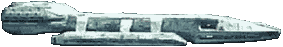
 For fans of the Classic Battlestar Galactica series
For fans of the Classic Battlestar Galactica series
|
|
 |


