 |
 |
 |
 |
 |
 |
|
 March 28th, 2005, 03:23 PM
March 28th, 2005, 03:23 PM
|
#1
|
|
Bad Email Address
Join Date: Mar 2004
Location: Dallas
Posts: 277
|
 Production Viper control layouts
Production Viper control layouts
The following are simple paint renderings in detail of the control layouts for the Viper cockpit as seen in the series (TOS). The panel sizes are approximate, based mostly on perspective measurement. In one case I know that my base panels are too tall (I think they are supposed to be closer to 6 inches rather than 8), but I did this to adjust somewhat as I made no real attempt to adjust for the angle of the panels.
There are no labels illustrated, but I do have the labels of most of the controls (not that they necessarily make much sense).
Color: The panels seen in SSW/GIZ (Most of the footage was shot at the same time) have a greenish tint to them, whereas in later episodes they appear very gray, with perhaps a hint of blue. This is probably the result of lighting, but I have chosen to render them in different colors.
Front Controls-Monitors:
The first represents the front panel as it was seen in SSW/GIZ (or in stock footage from those episodes), the second as it was seen in most of the rest of the series. The two television sets used as Multi-Function Displays appear to be identical (indeed may have been the same unit), but were masked and fitted to the forward panel differently. The SSW piece, with a smashed picture tube, was also seen from above in GE. The second was seen in detail in LP and ET, and puts in an appearance as Adama’s desktop screen in LPG.
The last is included for completeness, even though it only received a few seconds of airtime. It was a bridge monitor that was shown as representing the MFD in Starbuck’s viper at the beginning of ET. Its placement in the panel is speculation, and I would guess that this type of display was never actually used as part of the cockpit set.
Front Controls-Flight Instruments:
In SSW/GIZ, the flight instruments consisted of (from left to right) a Flight Direction Indicator (FDI), an Altimeter, and a Horizontal Situation Indicator (HSI) (this is not a comment on what they were supposed to be, only what was actually used in the set piece). The Altimeter’s mounting panel was equipped with two green lights, and was centered on the front control panel.
When rebuilding for the rest of the series, the Altimeter was replaced with a Heading Indicator (HI). This was placed on a larger mounting panel that spanned the gap between the FDI and HSI, but the original mounting holes were still used, so the mounting screws on the HI’s mounting plate are not symmetrically spaced. By centering the HI on the mounting plate, the instrument was no longer centered on the flight panel, which made it more easily seen. The two green lights were removed, and any shots seen in another episode other than SSW or GIZ that have them are using stock footage from one of those episodes.



Side panels next... 
--JJR |

|

|
|
 March 28th, 2005, 03:40 PM
March 28th, 2005, 03:40 PM
|
#2
|
|
Major
Join Date: Mar 2004
Location: Ireland
Posts: 5,114
|
WOWW COOL . I will have a closer look at them in the morning  
__________________
Formally Taranis
My Blog
"The world is my country, science my religion.” 
|

|

|
|
 March 28th, 2005, 04:33 PM
March 28th, 2005, 04:33 PM
|
#3
|
|
Strike Leader
 | Fleet Moderator | | | Colonial Fleets |
Join Date: Jun 2003
Location: Citrus Heights, CA
Posts: 3,544
|
JJR -
Wow! I'm really impressed....! It's great to see someone show their appreciation for TOS in this way. I never was able to get a good look at the flight controls and instruments - Now, I get a clearer picture of them. I even recognize most of them from BSG footage from the series!
Well done!
Best,
Bryan
__________________
"When Commander Adama sees these, he's gonna go crazy!" - Col. Tigh - "Saga of a Star World"
"If you love long enough, wish hard enough, anything is possible" - From The Boy Who Could Fly
|

|

|
|
 March 29th, 2005, 01:54 AM
March 29th, 2005, 01:54 AM
|
#4
|
|
Major
Join Date: Mar 2004
Location: Ireland
Posts: 5,114
|
What program do you use for the pictures?
__________________
Formally Taranis
My Blog
"The world is my country, science my religion.” 
|

|

|
|
 March 29th, 2005, 06:06 AM
March 29th, 2005, 06:06 AM
|
#5
|
|
Bad Email Address
Join Date: Mar 2004
Location: Dallas
Posts: 277
|
Quote:
|
Originally Posted by Taranis
What program do you use for the pictures?
|
They are just MS paint images. I don't have or use any other app. Once played around with Adobe, but no longer have it.
--JJR 
|

|

|
|
 March 29th, 2005, 06:19 AM
March 29th, 2005, 06:19 AM
|
#6
|
|
Major
Join Date: Mar 2004
Location: Ireland
Posts: 5,114
|
MSPAINT !! I am impressed Very impressed indeed.
__________________
Formally Taranis
My Blog
"The world is my country, science my religion.” 
|

|

|
|
 March 29th, 2005, 09:48 AM
March 29th, 2005, 09:48 AM
|
#7
|
|
Battlestar Callisto
Join Date: Jun 2003
Location: USA
Posts: 1,074
|
Now they need to be put into a cockpit just as seen in the show. Would be cool to have a pilot's eye perspective as if you are sitting in the cockpit with all instruments surrounding you...
|

|

|
|
 March 29th, 2005, 10:37 AM
March 29th, 2005, 10:37 AM
|
#8
|
|
Bad Email Address
Join Date: Mar 2004
Location: Dallas
Posts: 277
|
 Port side
Port side
Port Cockpit Controls:
The left side controls changed very little during the series. The upper rendering represents the controls as they existed for SSW/GIZ. The lower is as they existed for LP, the only change being the addition of the C.O.R.A. interface. Whether or not the C.O.R.A. panel was removed at any time after that episode isn’t known. The panel occasionally shows up in other episodes, and in others isn’t there, but the use of stock footage creates the uncertainty as to whether this was actually the case during the filming of that episode.
I never saw the brass fittings set at the fore of the coaming until I watched the DVDs on my PC. The television usually cuts them off.
The upper left line of micro switches was never seen in the series, but mirrors a set on the port side, and appears in Phil Broad’s photos of the cockpit set.
Of the upper controls, the center one is the “master”. The other two are modifications of it. They appear to be old EPSIDIC/ASCII converter interfaces.
The C.O.R.A. interface is an equalizer display mounted with a speaker and a micro switch.
The large switches on both sides are two- or three-position black-nylon paddle switches, separated by aluminum or stainless steel switch guards.
On the lower panel on both sides are pop-out circuit breakers in 5 and 7.5 amps.


-JJR |

|

|
|
 March 29th, 2005, 10:45 AM
March 29th, 2005, 10:45 AM
|
#9
|
|
Bad Email Address
Join Date: Mar 2004
Location: Dallas
Posts: 277
|
 Starboard side
Starboard side
Starboard Cockpit Controls:
These changed more during the series. The first rendering again represents the controls as (I believe) they existed in SSW/GIZ. The second is as they existed in the first part of the series, and the third shows some variants that began popping up toward the end of the run.
The communications control is the primary instrument that changed between the pilot and the filming of the first part of the series. It is the circular instrument located on the lower middle panel second from the right. Its placement is somewhat speculative, as it was never seen in context in SSW or GIZ, but I believe it is seen as placed here in stock footage used in LP. It was replaced for the series by a simple two-tiered digital counter.
The 12-button communications block shown unattached at the front of the third rendering is included for completeness. It is seen twice in LL, and is touched by what appears to be right hands; thus its placement on the starboard side. It was actually a set of switches mounted on the command pedestal console on the bridge set, and was probably never actually mounted on the cockpit set. I offer no speculation in these renderings as to where it is supposed to go.
In the shattered cockpit seen in GE, the forward two upper controls are as shown in the third rendering. The aft line of micro switches and the aft display under it are seen in ET. A continuity glitch makes it appear as if Starbuck is accessing the port side, but the controls are actually on the starboard side. The aft display is the same unit seen here before, but with the grid face and red LEDs removed.



--JJR  |

|

|
|
 March 29th, 2005, 10:48 AM
March 29th, 2005, 10:48 AM
|
#10
|
|
Bad Email Address
Join Date: Mar 2004
Location: Dallas
Posts: 277
|
Quote:
|
Originally Posted by Charybdis
Now they need to be put into a cockpit just as seen in the show. Would be cool to have a pilot's eye perspective as if you are sitting in the cockpit with all instruments surrounding you...
|
 I'm not that good. However, if I ever get my cockpit finished, I'll post some pictures.
|

|

|
|
 March 30th, 2005, 08:36 AM
March 30th, 2005, 08:36 AM
|
#11
|
|
Major
Join Date: Mar 2004
Location: Ireland
Posts: 5,114
|
I have been trying to see if I can design the cockpit for your controls. no luck yet
but I have an idea. It may or may not work I will let you know. 
__________________
Formally Taranis
My Blog
"The world is my country, science my religion.” 
|

|

|
|
 March 30th, 2005, 12:55 PM
March 30th, 2005, 12:55 PM
|
#12
|
|
Major
Join Date: Mar 2004
Location: Ireland
Posts: 5,114
|
This is the best I can do at the minute :

__________________
Formally Taranis
My Blog
"The world is my country, science my religion.” 
|

|

|
|
 March 30th, 2005, 01:49 PM
March 30th, 2005, 01:49 PM
|
#13
|
|
Major
Join Date: Mar 2004
Location: Ireland
Posts: 5,114
|
I will try and work out how to build the cockpit myself and add your details to it ...
__________________
Formally Taranis
My Blog
"The world is my country, science my religion.” 
|

|

|
|
 March 30th, 2005, 02:05 PM
March 30th, 2005, 02:05 PM
|
#14
|
|
Major
Join Date: Mar 2004
Location: Ireland
Posts: 5,114
|
better yet I will ask stevew if he could build the cockpit.. what would take me a month would take him under a day to build.. (this sentance make more sence  )
__________________
Formally Taranis
My Blog
"The world is my country, science my religion.” 
|

|

|
|
 March 30th, 2005, 03:41 PM
March 30th, 2005, 03:41 PM
|
#15
|
|
Bad Email Address
Join Date: Mar 2004
Location: Dallas
Posts: 277
|

Quote:
|
Originally Posted by Taranis
better yet I will ask stevew if he could .. what would take me a month would take under a day.
|
Okay, now I'm really stoked. That is the one thing I've never been able to do well, and that's put it in perspective.
I know how it all fits together (the entry hole fits over the cockpit and overhangs it considerably towards the front, but goes out to about the cockpit's widest size at the middle), and actually built a "phase 1" mockup" out of cardboard to test it all out. I had to make some slight adjustments from the actual set to get it to fit inside the Viper (the cockpit in the full-sized set was just a "tub" with a stick. It wasn't the same size or shape as the cockpit set). That's when I discovered just how tight the cockpit is.
Next for me is to build a phase two mockup, with non-working control surfaces. I have also expanded the controls, trying to make use of wasted space without contradicting too much of what was originally there. I have also created new labels for some of the controls, and moved a few around to resolve some continuity errors and make things make a bit more sense.
After that, its on to the full cockpit with working controls and lighting.
-JJR 
|

|

|
|
 March 30th, 2005, 07:38 PM
March 30th, 2005, 07:38 PM
|
#16
|
|
Strike Leader
Join Date: Feb 2003
Location: Wenatchee, Soviet of WA., Ex U.S.A.
Posts: 4,491
|
All I can say is excellent!
__________________
Populos stultus viris indignas honores saepe dat. -Horace
----------------------------
Fortuna est caeca. -Cicero
----------------------------
"You know the night before was a tough one when even the sound of the fizz hurts your head." -Mike Hammer.
|

|

|
|
 March 30th, 2005, 07:53 PM
March 30th, 2005, 07:53 PM
|
#17
|
|
Formerly Warrior
The Lone Wolf
 | Owner: | | | Colonial Fleets | | | 3D Gladiators | | | Former Webmaster: | | | BattlestarGalactica.com | | | RichardHatch.com | | | GreatWarofMagellan.com | | | Web Tech: | | | LauretteSpang.com | | | DirkBenedictCentral.com | | | TombsofKobol.com |
Join Date: Jun 2001
Location: In my Cobra v2
Posts: 5,094
|
Very nice.
Maybe I'll put them in my CGI Viper *and* Cobra 
__________________
LoneWolf Grafix- Web Design and CGI
"If not for the original Battlestar Galactica series , then there would be no new show."
"If not for the original ST series, then there would be no ST movies, TNG, DS9, Voyager or 'Enterprise'."
"Legends never die... They just get new Captains."
"Respect the past. It brought you the present."
|

|

|
|
 March 30th, 2005, 11:43 PM
March 30th, 2005, 11:43 PM
|
#18
|
|
Major
Join Date: Mar 2004
Location: Ireland
Posts: 5,114
|
I am just not that skilled at building meshes ...I was hoping to do better . but you get the Idea JJR 
__________________
Formally Taranis
My Blog
"The world is my country, science my religion.” 
|

|

|
|
 March 30th, 2005, 11:48 PM
March 30th, 2005, 11:48 PM
|
#19
|
|
Major
Join Date: Mar 2004
Location: Ireland
Posts: 5,114
|
Quote:
|
Originally Posted by Warrior
Very nice.
Maybe I'll put them in my CGI Viper *and* Cobra  |
Oh with your Lightwave program eh ?? 
That would be cool to see, what about a virtual cockpit and have those controls pasted in ... Muffit would love to see something like that ..
perhaps I will start learning how to build meshes myself ..... Yes I feel a plan starting to take form in my mind ....  ....... No its a Headache 
__________________
Formally Taranis
My Blog
"The world is my country, science my religion.” 
|

|

|
|
 March 31st, 2005, 09:22 AM
March 31st, 2005, 09:22 AM
|
#20
|
|
Bad Email Address
Join Date: Mar 2004
Location: Dallas
Posts: 277
|
I think its great, Taranis! Thanks. If you and Warrior are going to try to do the internals of the cockpit in 3D (Please!), then this might help.

--JJR  |

|

|
|
 March 31st, 2005, 10:07 AM
March 31st, 2005, 10:07 AM
|
#21
|
|
Major
Join Date: Mar 2004
Location: Ireland
Posts: 5,114
|
WOW cool work They look like the very thing i need I will start working soon and see if i can get it ... but it may take a while . warrior would have it alot quicker or stevew .
__________________
Formally Taranis
My Blog
"The world is my country, science my religion.” 
|

|

|
|
 April 1st, 2005, 07:40 AM
April 1st, 2005, 07:40 AM
|
#22
|
|
Bad Email Address
Join Date: Mar 2004
Location: Dallas
Posts: 277
|
 My revised cockpit renderings: Front
My revised cockpit renderings: Front
These are renderings of the changes I am making for my cockpit. I have posted various versions of them before, but these are the latest. They incorporate things that I believe SHOULD be in the viper, both realistically, and from a dramatic standpoint, but that we never saw. In most cases the changes I have made are to areas that were either never seen or never seen clearly in the series. In one case I have made a change to clean up a continuity error.
Front Controls:
This is my modification to the front console. The green masking panel seen in LP I have set as a control shield, that slides back to reveal several types of controls I would think need to exist on a MFD. The key pad is based on those seen in the series, such as on the data systems that Boomer uses in HOG to clean up the audio of the mystery signal, or those seen on the desks of the school children in GE.
The two controls underneath are old activation, mute and volume controls for phone headsets, and I liked the way they look, so I placed them here.
I have made two visible changes to the front console that departs from that seen in the series (when the masking panel is closed). I have added a dial in the lower right of the monitor. I am going to use these to control lighting (dimmers), and needed three: cockpit, consoles, and instruments. To the left of these, I have added a strip of 14 condition lights. When not lit (as seen here) they blend in, and in the darkened cockpit, can’t readily been seen.
--JJR
 |

|

|
|
 April 1st, 2005, 07:46 AM
April 1st, 2005, 07:46 AM
|
#23
|
|
Bad Email Address
Join Date: Mar 2004
Location: Dallas
Posts: 277
|
 My Port Controls
My Port Controls
In my rendering of the port and starboard controls, I included the seat, so its relation to the rest of the controls can be seen. This also prompted me to place those panels masked behind the chair more clearly above the cockpit. The seat is designed to slide up and forward, over the front of the cockpit to expose both the area behind the seat (whatever might be stored there), and these panels, should they need to be accessed. I also include the two controls that are behind sliding panels.
The new controls, moving fore to aft on the bottom, are: 1) Tow cable control. This small joystick pops out from behind a sliding panel and locks into place to control the viper’s two (?) two cables. 2) Lower gravimagnetic restraint array. The left side of the viper’s “lap belt”. 3) External diagnostic and test interface.
Fore to aft, middle: 1) Laser controls and display. In MNL, Starbuck references the port side, front when explaining how to arm the lasers (the switches that are actually labeled for the lasers are on the starboard side under the round digital counter). 2) A mirror of the panel on the other side that has the twin banks of switches. Instead of the digital readout, I placed a green/red LED chaser system here (as in the signal direction and strength receiver on the starboard side), under a masked corrugated tail-light lens. I couldn’t stand to see this entire panel left empty. 3) The support system scanner for the pilot’s life signs. This is based on the hand scanner used in the series.
Fore to aft, upper: 1) Popping out from behind a sliding panel (I see it as almost explosively popping out, rather than “raising” out), is the ejection plunger. 2) Using the “universal” black panels as a model, I created another that is just a large bank of switches. 3) Nestled in the cutout is a chronometer, with the actual time, and a mission clock. 4) Taking the communication system from the cockpit in SSW, I move it here as auxiliary communications. 4) Environmental controls. 5) Upper gravimagnetic restraint array. The left side of the viper’s “shoulder belt”.
 |

|

|
|
 April 1st, 2005, 07:51 AM
April 1st, 2005, 07:51 AM
|
#24
|
|
Bad Email Address
Join Date: Mar 2004
Location: Dallas
Posts: 277
|
 My Starboard Controls
My Starboard Controls
On the seat, I show the seat controls, and here as well there are the starboard gravimagnetic arrays and the starboard ejection plunger. Below the upper restraint array is the Stores Configuration controls, configurable for whatever mission the viper is assigned. Below that is the viper’s logic core. Under the sliding door are 8 removable logic ‘plates’ (that will look something like circuit boards).
Forward of the upper restraint array and above the micro-switch panel are two sliding panels, behind which are food and drink dispensers for those deep probe missions. The drink dispenser has two retracting hoses with mouthpieces, one for water, and one for an electrolytic nutrient-rich drink of some kind (Gatorade). The food dispenser delivers round “hyper-nutrient” packets by pushing the button below each. Next to the dispenser under the same panel is a small waste receptacle.
I changed the forward upper micro switch panel, making it match the size of the port one, but keeping it in the design of the series starboard one. Below that, I modified the bubble display to include digital channel readouts for communications, and placed the communication pad from LL here.
Last, I have raised the height of the control stick from that in the cockpit set. I believe, however, that it is slightly lower than the one in the cockpit tub of the “full-scale” viper mockup. This is the height that feels most comfortable to me. I would imagine that it would be adjustable in a “real” viper.
--JJR
 |

|

|
|
 April 1st, 2005, 08:11 AM
April 1st, 2005, 08:11 AM
|
#25
|
|
Major
Join Date: Mar 2004
Location: Ireland
Posts: 5,114
|
That great work JJR . i am still trying to build the cockpit ...its slow going 
__________________
Formally Taranis
My Blog
"The world is my country, science my religion.” 
|

|

|
|
 April 1st, 2005, 08:39 AM
April 1st, 2005, 08:39 AM
|
#26
|
|
Strike Leader
 | Fleet Moderator | | | Colonial Fleets |
Join Date: Jun 2003
Location: Citrus Heights, CA
Posts: 3,544
|
JJR -
I'm still just so stunned that you are doing these with Microsoft Paint....! These are terrific! It's so great that your creativity and love for the original series comes out in such a productive and inspiring way!
Best,
Bryan
__________________
"When Commander Adama sees these, he's gonna go crazy!" - Col. Tigh - "Saga of a Star World"
"If you love long enough, wish hard enough, anything is possible" - From The Boy Who Could Fly
|

|

|
|
 April 1st, 2005, 09:43 AM
April 1st, 2005, 09:43 AM
|
#27
|
|
Bad Email Address
Join Date: Mar 2004
Location: Dallas
Posts: 277
|
Quote:
|
Originally Posted by Gemini1999
JJR -
I'm still just so stunned that you are doing these with Microsoft Paint....! These are terrific! It's so great that your creativity and love for the original series comes out in such a productive and inspiring way!
Best,
Bryan
|
 Thanks Bryan. 
|

|

|
|
 April 1st, 2005, 09:58 AM
April 1st, 2005, 09:58 AM
|
#28
|
|
Major
Join Date: Mar 2004
Location: Ireland
Posts: 5,114
|
I agree with Gemini . I wonder what you could do with a more advanced program
__________________
Formally Taranis
My Blog
"The world is my country, science my religion.” 
|

|

|
|
 April 1st, 2005, 04:55 PM
April 1st, 2005, 04:55 PM
|
#29
|
Join Date: Dec 2004
Posts: 880
|
JJR,
Your attention to detail is awe-inspiring. I'm blown away by what you've been able to accomplish here. 
Fantastic work. I fear what would happen if someone turned your powers to evil 
Now, if you'll excuse me, I'm going to get back to being lazy. |

|

|
|
 April 9th, 2005, 02:24 AM
April 9th, 2005, 02:24 AM
|
#30
|
|
Strike Leader
Join Date: Feb 2003
Location: Wenatchee, Soviet of WA., Ex U.S.A.
Posts: 4,491
|
Do some of these panels slide, to reveal others behind them?
__________________
Populos stultus viris indignas honores saepe dat. -Horace
----------------------------
Fortuna est caeca. -Cicero
----------------------------
"You know the night before was a tough one when even the sound of the fizz hurts your head." -Mike Hammer.
|

|

|
|
 |
|
 Posting Rules
Posting Rules
|
You may not post new threads
You may not post replies
You may not post attachments
You may not edit your posts
HTML code is Off
|
|
|
|
 |
 |
 |
 |
|
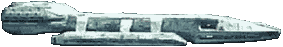
 For fans of the Classic Battlestar Galactica series
For fans of the Classic Battlestar Galactica series
|
|
 |


